BenQ 4K Projectors How to Achieve the Ultimate Movie Experience at Home
"Transform your living room into a cinematic masterpiece with BenQ 4K projectors."
BenQ 4K Projectors: How to Achieve the Ultimate Movie Experience at Home
In a world where digital entertainment dominates our daily lives, the demand for immersive home cinema experiences has never been higher. While large-screen TVs have made strides, BenQ 4K projectors are setting a new standard for what it means to enjoy movies, games, and shows at home — all in stunning, theater-grade quality.
Whether you’re building a dedicated home theatre or just upgrading your weekend movie nights, this guide will help you unlock the ultimate cinematic experience with BenQ’s innovative 4K projectors.
What Makes BenQ 4K Projectors Stand Out?
BenQ has established itself as a global leader in display technology. Their projectors combine advanced imaging science with practical features designed for both enthusiasts and everyday users. Here’s what sets them apart:
✅ True 4K UHD Resolution
BenQ 4K projectors deliver 8.3 million distinct pixels, giving you ultra-sharp, crystal-clear images — perfect for watching movies the way they were meant to be seen.
✅ HDR-PRO™ Technology
HDR-PRO™ enhances contrast and color to create deeper blacks and brighter highlights, making scenes come alive with cinematic depth and detail. Supported HDR formats include HDR10 and HLG.
✅ CinematicColor™ Technology
With up to 100% Rec.709 or DCI-P3 wide color gamut, BenQ projectors reproduce colors precisely as intended by filmmakers. This means accurate skin tones, vibrant scenery, and lifelike motion.
✅ Low Input Lag
Models like the TK700STi boast input lags as low as 16ms, making them ideal for both movie nights and high-speed gaming.
✅ Smart Features
Select models include Android TV, voice control, app support (Netflix, Prime Video, YouTube), and wireless casting for seamless content access.
Step-by-Step Setup for the Ultimate Movie Experience
1. Choose the Right BenQ 4K Projector for Your Room
Your viewing environment determines the best model. Here are a few top choices:
| Model | Ideal For | Key Features |
|---|---|---|
| BenQ W2700i | Home cinema lovers | 95% DCI-P3, HDR-PRO™, Android TV |
| BenQ TK860i | Bright living rooms | 3300 ANSI lumens, HDR10/HLG |
| BenQ TK700STi | Gaming & movies | 16ms input lag, 4K HDR, short-throw |
| BenQ V5000i | Laser TV & minimal space | Ultra-short throw, 95% BT.2020 |
Tip: Consider throw distance, brightness (lumens), content usage, and available space.
2. Pair with the Right Screen or Surface
To maximize visual performance:
-
Fixed Frame Screens – Provide taut, high-quality surfaces for theater setups
-
Motorized Screens – Ideal for multipurpose rooms
-
ALR Screens – Enhance contrast in rooms with ambient light
-
Ultra Short Throw (UST) Screens – Specifically for laser TVs like the V5000i
If using a blank wall, ensure it’s smooth and painted matte white or gray. However, a proper screen is highly recommended for optimal picture clarity and contrast.
3. Design Your Viewing Environment
-
Room Lighting: Use blackout curtains or dimmable lighting to control brightness
-
Sound System: Add a 5.1/7.1 surround sound system or Dolby Atmos soundbar
-
Seating: Maintain 1.5 to 2.5 times screen width for optimal viewing distance
-
Projector Placement: Use ceiling mounts, shelves, or short-throw setups depending on the model
4. Optimize Picture Quality Settings
BenQ projectors offer factory-calibrated picture modes, but fine-tuning can enhance the experience:
-
Brightness/Contrast: Adjust based on room light
-
Color Temperature: Use "Warm" or “Cinema” mode for movies
-
Sharpness: Keep moderate to avoid noise
-
HDR Mode: Turn ON for supported content
-
ISF Modes: For pro-level calibration (available in select models)
BenQ’s Auto HDR Color Mapping intelligently adjusts settings scene-by-scene for maximum realism.
5. Connect Your Content Seamlessly
BenQ projectors support a wide range of sources:
-
Streaming Devices – Fire TV, Roku, Chromecast, Apple TV
-
Blu-ray Players – Enjoy 4K UHD discs with HDR
-
Consoles – PS5, Xbox Series X, Nintendo Switch
-
Smartphones/Tablets – Via screen mirroring or casting
-
PCs & Laptops – HDMI or wireless projection options
With built-in Android TV (in select models), you can access apps directly and ditch external devices.
Movie Night Like Never Before
Here’s how a typical night could look with a BenQ projector:
Set up your TK860i in the living room
Draw the blackout curtains, lower your ALR screen
Fire up Netflix on the built-in Android TV
Watch Oppenheimer in 4K HDR with rich blacks and intense highlights
Enjoy immersive audio through a soundbar or AV system
Sit back and get lost in the cinematic magic — right from your couch
Whether it’s an action-packed thriller, a romantic drama, or a high-stakes game, BenQ 4K projectors deliver theater-like immersion with none of the hassle.
Why Buy from Supreme Computers?
At Supreme Computers, we make sure your home theatre upgrade is smooth, authentic, and backed by expert advice. Here’s why customers across India trust us:
✅ Authorized BenQ Partner
✅ Genuine Products with Manufacturer Warranty
✅ Pre-Sales Consultation and Post-Sales Support
✅ Expert Installation Services Available
✅ 30+ Years of Experience in Display and IT Solutions
✅ Chennai-Based Showroom & Nationwide Delivery
Start Your Home Cinema Journey Today
Ready to elevate your home entertainment?
Email: esupport@supremeindia.com
Call / Whatsapp : 7305844492 / 9500017188
Website: www.supremeindia.com
Location: Chennai, India
Explore our full range of BenQ projectors, compare models, and get personalized help from our tech experts.



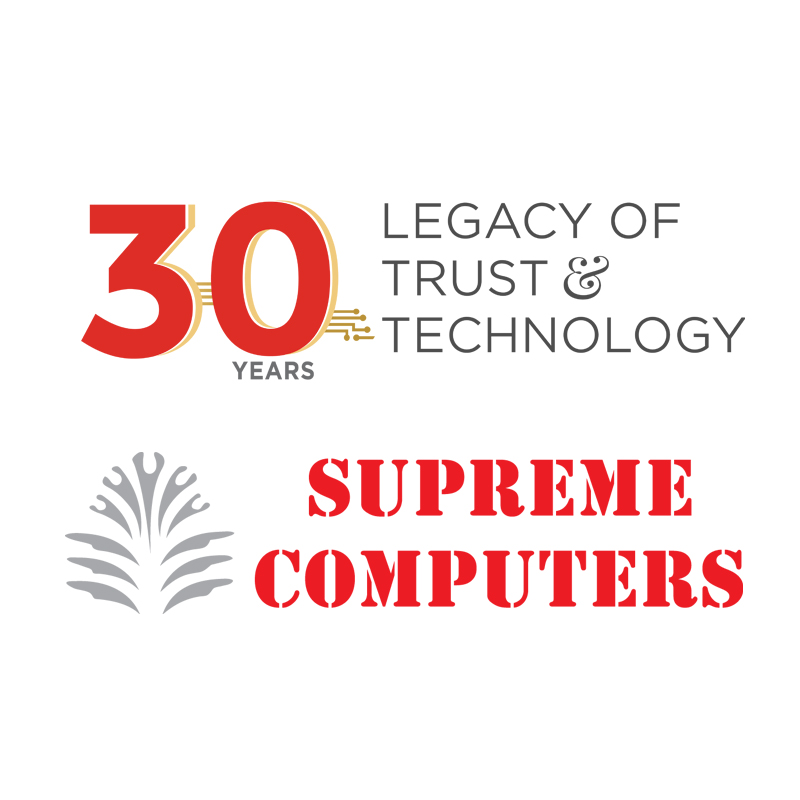
 Wide range of Products
Wide range of Products Instant Availability
Instant Availability Flexible Payment Terms
Flexible Payment Terms Personalised Sales Support
Personalised Sales Support Installation Support
Installation Support GST Invoice for Tax Credit
GST Invoice for Tax Credit After-Sales Support
After-Sales Support Free Demo
Free Demo
0 Comments