Powerhouse Editing PCs The Best Builds for Creatives
"Technology enables creativity, but it’s the mind that creates art."
Powerhouse Editing PCs – The Best Builds for Creatives
Introduction
For video editors, graphic designers, and creative professionals, having a powerful editing PC is essential. A fast, well-optimized system ensures seamless rendering, smooth multitasking, and high-performance workflow.
In this guide, we’ll explore the best editing PC builds for 2025, highlighting top CPUs, GPUs, RAM configurations, and storage solutions that make a difference in creative production.
Key Components of a High-Performance Editing PC
1. Processor (CPU) – The Heart of Editing Speed
The CPU determines render times, video playback smoothness, and multitasking ability.
✅ Recommended: Intel Core i9-14900K, AMD Ryzen 9 7950X3D
✅ Best for: 4K/8K video editing, motion graphics, and animation
2. Graphics Card (GPU) – Smooth Playback & Rendering
A powerful GPU ensures faster rendering, real-time previews, and accelerated effects processing.
✅ Recommended: NVIDIA RTX 4090, AMD Radeon RX 7900 XTX
✅ Best for: High-resolution video editing, 3D rendering, visual effects
3. RAM – Multitasking Without Lag
Editing software requires high RAM capacity for smooth operations and handling large files.
✅ Recommended: 32GB–64GB DDR5 RAM
✅ Best for: DaVinci Resolve, Adobe Premiere Pro, After Effects
4. Storage – Speed & Capacity Matter
Fast storage ensures quick file access, seamless editing, and efficient workflow.
✅ Recommended: NVMe SSD (1TB–4TB) + HDD backup storage
✅ Best for: Storing raw footage, large project files, and quick asset loading
5. Cooling System – Keep Performance Stable
Editing PCs generate heat, especially under high workloads. Liquid cooling or high-efficiency fans are essential.
✅ Recommended: AIO liquid cooling, Noctua air coolers
✅ Best for: Heavy rendering tasks and extended working hours
Top Editing PC Builds for Creatives in 2025
1. The Ultimate 4K Editing Workstation
Best for: Filmmakers & high-end video editors
Specs: Intel Core i9-14900K, NVIDIA RTX 4090, 64GB RAM, 2TB NVMe SSD
Performance: Handles 8K editing, complex timelines, and intensive VFX
2. The Budget-Friendly Powerhouse
Best for: Beginner video editors and graphic designers
Specs: AMD Ryzen 7 7800X, RTX 4070, 32GB RAM, 1TB SSD
Performance: Smooth 1080p/4K editing without breaking the bank
3. The Portable Editing Rig (Compact Build)
Best for: Professionals on the move & freelancers
Specs: Intel Core i7-14700K, RTX 4060, 32GB RAM, 1TB SSD
Performance: Lightweight yet powerful for remote editing workflows
How to Choose the Right Editing PC for Your Needs
Before investing in an editing PC, consider:
✔ Resolution Needs – 4K & 8K editing require higher-end specs
✔ Software Optimization – Adobe Premiere vs DaVinci Resolve may favor different GPUs
✔ Workflow Speed – More RAM & SSD improves load times and efficiency
Future Trends in Editing PCs – What’s Next?
AI-powered editing enhancements for real-time adjustments
High-refresh-rate monitors for color accuracy
Faster NVMe SSDs improving workflow speeds
Conclusion
A well-built editing PC can transform your creative workflow, making tasks smoother, faster, and more efficient. Whether you're a high-end filmmaker or a freelance graphic designer, investing in the right components will ensure top-notch performance.
Which editing PC setup are you most excited about? Drop your thoughts in the comments!
Why Choose Supreme Computers?
With over 30 years of expertise, Supreme Computers is your trusted IT partner in Chennai. We provide reliable power solutions, computing systems, and enterprise-grade hardware to businesses, homes, and institutions across India. As an authorized reseller for top brands, we assure genuine products, expert advice, and dedicated support.
Contact Us
Email: esupport@supremeindia.com
Website: www.supremeindia.com
Location: Chennai, India
Call/WhatsApp: 7305844492 / 9500017188



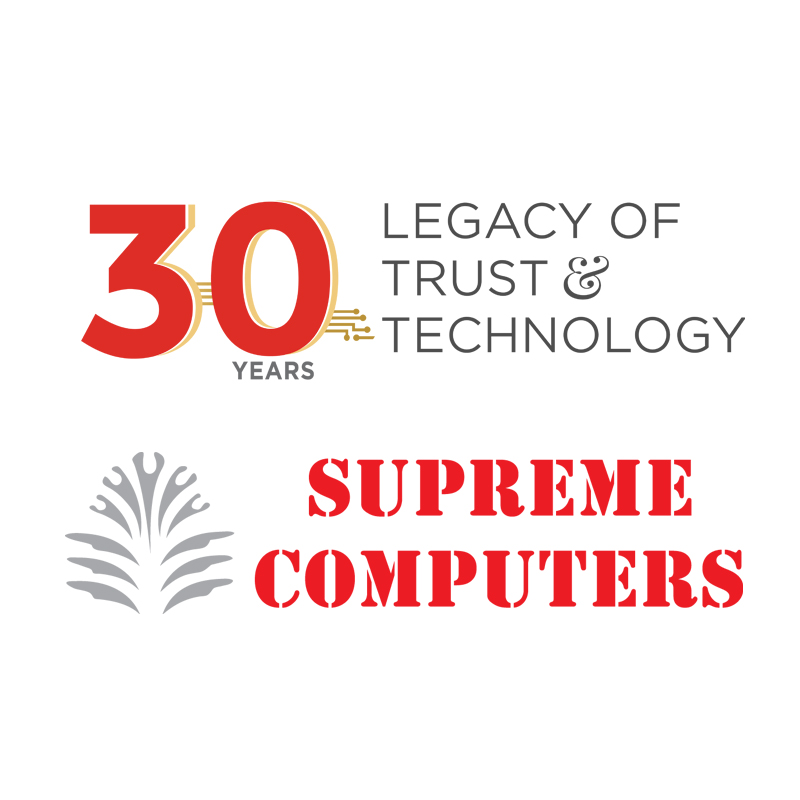
 Wide range of Products
Wide range of Products Instant Availability
Instant Availability Flexible Payment Terms
Flexible Payment Terms Personalised Sales Support
Personalised Sales Support Installation Support
Installation Support GST Invoice for Tax Credit
GST Invoice for Tax Credit After-Sales Support
After-Sales Support Free Demo
Free Demo
0 Comments