Choosing the Right Printer for Home or Office: Inkjet vs. Laser, Key Features, and Budget Tips
“Don’t be afraid to give up the good to go for the great.” — John D. Rockefeller
Introduction
Whether you’re printing family photos, school projects, or professional documents, finding the right printer can save you time, money, and frustration. Today’s market offers two main contenders—inkjet and laser—each excelling in different situations. In this guide, we’ll break down their strengths and weaknesses, highlight the must-have features, and share budget-friendly tips so you can make an informed decision.
“Print is not dead—it’s just getting smarter.”
— Unknown
1. Inkjet vs. Laser: Which Technology Suits You?
| Aspect | Inkjet Printers | Laser Printers |
|---|---|---|
| Print Quality | Excellent for photos and color graphics | Crisp text, solid for black-and-white documents |
| Speed | Moderate (5–15 ppm) | Fast (20–40+ ppm) |
| Cost per Page | Higher—especially color; ink cartridges can be pricey | Lower for black-and-white; toners last longer |
| Upfront Cost | Generally lower | Typically higher |
| Size & Footprint | Compact models available | Often larger, especially multi-function units |
| Maintenance | Ink can dry if unused | Less frequent maintenance; toner more stable |
When to Choose Inkjet:
-
You print photos, graphics, or marketing materials regularly
-
You need smooth gradient color and photo-realistic output
-
You have sporadic print needs (with regular head-cleaning)
When to Choose Laser:
-
You print mostly text documents in high volume
-
You need speed—multiple pages in seconds
-
You value low per-page cost and minimal upkeep
“Quality means doing it right when no one is looking.”
— Henry Ford
2. Key Features to Look For
-
Wireless Connectivity
-
Wi-Fi & Mobile Printing: Enables printing directly from smartphones, tablets, or laptops via AirPrint, Google Cloud Print, or manufacturer apps.
-
Ethernet Port: Ideal for small offices sharing a single device on the network.
-
-
All-in-One Functionality
-
Print, scan, copy, and sometimes fax in a single device to save space and cost.
-
Look for an automatic document feeder (ADF) if you often scan multi-page documents.
-
-
Duplex Printing
-
Automatic double-sided printing cuts paper use in half and is eco-friendly.
-
-
Paper Handling & Capacity
-
Check tray capacity (150–500 sheets) if you print in batches.
-
Specialty trays for envelopes or photo paper are a bonus.
-
-
Resolution & Speed
-
Inkjet: Aim for ≥4,800×1,200 dpi for photo-grade prints.
-
Laser: Look for ≥600×600 dpi and 20+ ppm for office productivity.
-
-
Cost of Consumables
-
Compare cartridge/toner yields and prices.
-
Consider subscription ink/toner plans (e.g., HP Instant Ink) for predictable costs.
-
“Efficiency is doing better what is already being done.”
— Peter Drucker
3. Budget-Friendly Buying Tips
-
Calculate Total Cost of Ownership (TCO):
-
Don’t stop at the printer’s sticker price—factor in ink/toner, paper, and maintenance.
-
-
Refilled vs. OEM Cartridges:
-
Third-party or refilled cartridges can save money but may void warranty or produce lower quality.
-
-
Multi-Function Savings:
-
Purchasing an all-in-one is often cheaper than buying separate devices for scanning and printing.
-
-
Watch for Bundles & Deals:
-
Retailers often bundle printers with supplies or service plans—especially during back-to-school or holiday sales.
-
-
Lease or Subscription Models:
-
Some brands offer monthly plans covering hardware, ink/toner, and service for a flat fee—great for predictable budgeting.
-
4. Making the Final Decision
-
Assess Your Print Volume:
-
< 200 pages/month → Inkjet may suffice.
-
500 pages/month → Laser typically costs less in the long run.
-
-
Prioritize Your Print Quality Needs:
-
Photos & color marketing collateral → Inkjet.
-
Text-heavy reports & forms → Laser.
-
-
Space & Mobility:
-
Home offices may prefer compact inkjets; shared office environments benefit from robust laser MFPs.
-
-
Long-Term Considerations:
-
Consider energy efficiency (look for ENERGY STAR® certification).
-
Evaluate manufacturer support and warranty options.
-
“Don’t be afraid to give up the good to go for the great.”
— John D. Rockefeller
Conclusion & Next Steps
Choosing between inkjet and laser comes down to understanding your print habits, quality expectations, and budget. By evaluating the features above and calculating your true cost of ownership, you’ll land on the printer that best supports your home or office workflow.
Ready to find your perfect match?
Contact Supreme Computers today for personalized recommendations, competitive pricing, and top-notch support.
+91 73058 44492 | +91 95000 17188
www.supremeindia.com
Happy printing!



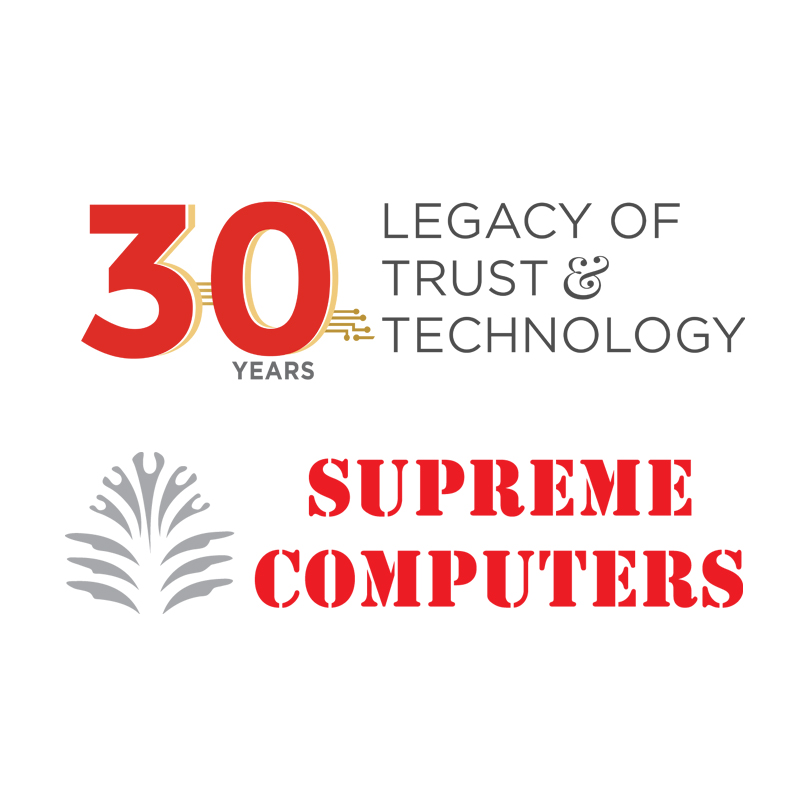
 Wide range of Products
Wide range of Products Instant Availability
Instant Availability Flexible Payment Terms
Flexible Payment Terms Personalised Sales Support
Personalised Sales Support Installation Support
Installation Support GST Invoice for Tax Credit
GST Invoice for Tax Credit After-Sales Support
After-Sales Support Free Demo
Free Demo
0 Comments