How TO Choose The Right Liquid Cooler For Your PC
"Choosing the right liquid cooler isn't just about performance—it's about keeping your PC running cool and efficient!"
How to Choose the Right Liquid Cooler for Your PC
If you're building a powerful gaming rig, a workstation, or even a silent home PC, keeping your CPU cool is crucial for performance, longevity, and stability. While traditional air coolers get the job done for most users, liquid cooling offers a high-performance, low-noise alternative that many professionals and enthusiasts prefer.
In this guide, we’ll help you understand how to choose the right liquid cooler for your PC based on your needs, budget, and system configuration.
✅ Why Choose Liquid Cooling?
Liquid cooling—especially All-in-One (AIO) solutions—has evolved to become more reliable, accessible, and stylish. Here’s why it’s worth considering:
-
✅ Efficient Thermal Management – Keeps temperatures low, even under heavy loads
-
✅ Quiet Operation – Reduced fan speeds lead to a quieter system
-
✅ Stylish Design – Modern coolers come with RGB, sleek pumps, and elegant tubing
-
✅ Space Optimization – Ideal for small form factor builds or tight enclosures
-
✅ Future-Proofing – Supports powerful CPUs like Intel i9 or AMD Ryzen 9 with ease
What to Consider Before Buying a Liquid Cooler
1. CPU & Socket Compatibility
Always verify if the cooler supports your CPU socket. For example:
-
Intel: LGA 1200, 1700, 115X series
-
AMD: AM4, AM5, TR4 (Threadripper)
✅ Pro Tip: Most AIO coolers come with universal mounting kits—just double-check the specs.
2. Radiator Size
Choose a radiator size that fits your performance needs and cabinet space:
-
120mm/140mm – Entry-level performance, suitable for compact builds
-
240mm/280mm – Balanced cooling, ideal for gaming PCs
-
360mm/420mm – Best for overclocked systems or powerful CPUs
✅ Note: Ensure your case has proper mounts and clearance for the radiator and fans.
3. Fan & Pump Performance
The heart of liquid cooling is the pump and fans. Look for:
-
High airflow and static pressure fans
-
Low-noise levels (under 30 dB)
-
PWM support for automatic fan speed control
-
Reliable pump speed (usually above 2500 RPM)
4. RGB & Software Integration
If aesthetics matter to you, choose a cooler with RGB lighting that syncs with your system:
-
Compatible with ASUS Aura Sync, MSI Mystic Light, Gigabyte RGB Fusion, etc.
-
Software-based control via Corsair iCUE, NZXT CAM, or Cooler Master MasterPlus+
5. Ease of Installation & Maintenance
-
AIO Liquid Coolers – Simple to install and require zero maintenance
-
Custom Loops – Advanced cooling, but complex and needs regular care
✅ Recommendation: AIOs are ideal for most users—easy, efficient, and reliable.
Recommended Liquid Cooler Brands
At Supreme Computers, we offer only top-tier, trusted brands:
-
Corsair (iCUE H100i, H150i Elite LCD)
-
NZXT (Kraken X63, Kraken Elite)
-
Cooler Master (MasterLiquid ML series)
-
DeepCool (LT and Castle Series)
-
ARCTIC (Liquid Freezer II)
-
Lian Li (Galahad Series)
All products come with official warranty support and installation guidance upon request.
Which Cooler is Right for You?
Here’s a quick checklist to help you decide:
| Question | Recommendation |
|---|---|
| Are you using a compact case? | 120mm or 240mm AIO |
| Overclocking or using high-end CPU? | 280mm or 360mm AIO |
| Want quiet operation? | Choose premium fans (ARCTIC, Noctua) |
| RGB essential? | NZXT or Corsair RGB series |
Why Choose Supreme Computers?
✅ 30+ Years of Industry Experience
✅ Authorized Partner for Corsair, Cooler Master, DeepCool & more
✅ Genuine Products with Full Warranty
✅ Professional Guidance & System Compatibility Check
✅ Delivery & Installation Support Available*
Call Us: 7305844492 / 9500017188
Email: esupport@supremeindia.com
Website: www.supremeindia.com
Visit Us: Supreme Computers, Chennai, Tamil Nadu



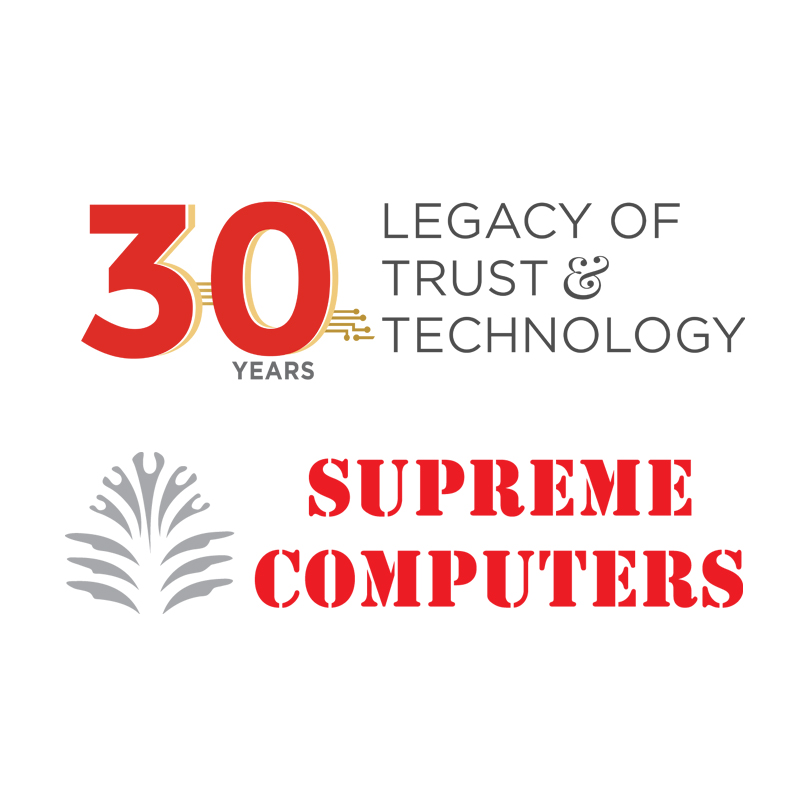
 Wide range of Products
Wide range of Products Instant Availability
Instant Availability Flexible Payment Terms
Flexible Payment Terms Personalised Sales Support
Personalised Sales Support Installation Support
Installation Support GST Invoice for Tax Credit
GST Invoice for Tax Credit After-Sales Support
After-Sales Support Free Demo
Free Demo
0 Comments