
HP 440 G9 All-in-One 780A2PA 23.8inch FHD Intel Core i5-12500T 8GB DDR4 RAM 512GB DOS
₹61,961.00
Check if the product is available for delivery to your location
HP 440 G9 All-in-One – Intel Core i5 12th Gen, 8GB RAM, 512GB SSD, 23.8-inch FHD, DOS
Key Features and Benefits
✅ Powerful Performance: Intel Core i5-12500T 12th Gen for smooth multitasking
✅ Fast & Efficient: 8GB DDR4 RAM and 512GB SSD for quick performance
✅ Crisp Display: 23.8-inch Full HD screen with sharp visuals
✅ Space-Saving Design: Sleek all-in-one setup for a clutter-free workspace
✅ Seamless Connectivity: Wi-Fi, Bluetooth, and multiple ports
✅ Preloaded with DOS: Ideal for custom OS installation
Order Now: Click Here
HP 440 G9 All-in-One – Intel Core i5 12th Gen, 8GB RAM, 512GB SSD, 23.8-inch FHD, DOS
Powerful Performance in a Sleek All-in-One Design
The HP 440 G9 All-in-One (AIO) is designed to deliver high performance and space-saving efficiency, making it perfect for business professionals, home offices, and students. Powered by the Intel Core i5-12500T 12th Gen processor, this AIO ensures seamless multitasking, fast processing speeds, and energy-efficient performance.
With 8GB DDR4 RAM and a 512GB SSD, enjoy faster boot-ups, quick data access, and smooth application performance. The 23.8-inch Full HD display offers crisp visuals and an immersive viewing experience, perfect for work and entertainment.
Key Features and Benefits
✅ Powerful Performance: Intel Core i5-12500T 12th Gen processor for smooth computing
✅ High-Speed Memory and Storage: 8GB DDR4 RAM and 512GB SSD for ultra-fast performance
✅ Full HD Display: 23.8-inch FHD screen with vibrant colors and sharp clarity
✅ Preloaded with DOS: Ideal for users who prefer custom OS installation
✅ Space-Saving Design: A sleek, all-in-one setup that reduces clutter
✅ Seamless Connectivity: Built-in Wi-Fi, Bluetooth, and multiple ports for effortless networking
✅ Energy Efficient: Low power consumption with high performance
Ideal for
✅ Business Professionals – A reliable and powerful workstation for office tasks
✅ Home and Remote Work – Efficient computing with a clutter-free design
✅ Students – Perfect for assignments, research, and online learning
Why Buy from Supreme Computers?
✅ Authorised HP Reseller – 100 percent genuine products with official warranty
✅ Best Price Guarantee – Competitive pricing on all IT products
✅ Fast Shipping and Delivery – Get your All-in-One quickly and hassle-free
✅ Reliable After-Sales Support – Expert assistance for all your technical needs
Order Now from Supreme Computers
✅ Shop Now: Click Here
Technical Specifications
| Brand | HP |
| Model | 440 G9 - 780A2PA |
| Display | 23.8inch FHD |
| Processor Name | Intel Core i5 |
| Processor family | 12th Generation Intel Core i5 processor |
| Memory | 8 GB DDR4-3200 MHz RAM |
| Hard Drive | 512 GB PCIe NVMe TLC SSD |
| Storage | SSD |
| Operating System | Free DOS |
| Graphics Card | Integrated: Intel UHD Graphics 770 |
| Ports | Side: 1 SuperSpeed USB Type-C 10Gbps signaling rate; 1 SuperSpeed USB Type-A 10Gbps signaling rate (charging) ; Rear: 1 RJ-45; 1 HDMI 1.4; 2 SuperSpeed USB Type-A 5Gbps signaling rate (charging); 2 SuperSpeed USB Type-A 10Gbps signaling rate (charging); 1 DisplayPort 1.4a ; Optional Ports: 1 HDMI 2.0; 1 serial; 1 DisplayPort 1.4; 1 SuperSpeed USB Type-C 10Gbps signaling rate |
| Expansion slots | 1 M.2 2230; 1 M.2 22801 M.2 slot for WLAN and 1 M.2 2280 slot for storage. |
| Audio features | Realtek ALC3252 codec, internal speaker, combo microphone/headphone jack |
| Keyboard | HP USB 320K Keyboard |
| Dimensions | 66.0 x 24.0 x 46.2 cm |
| Weight | 7.77 kg |
| Warranty | 3 Years Warranty |

























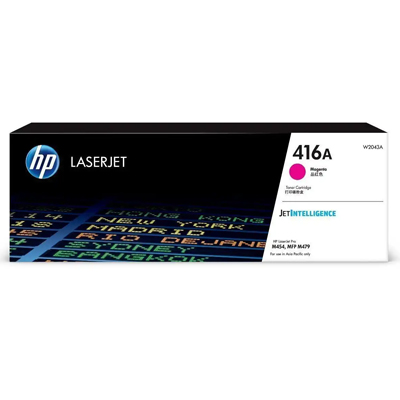






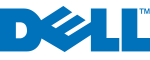




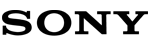





















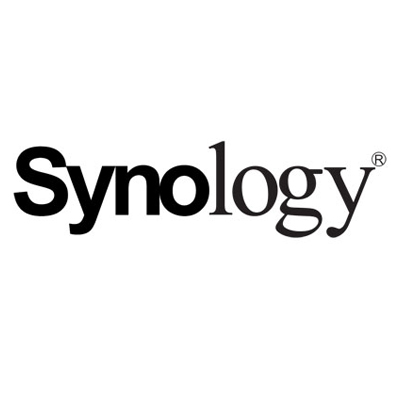
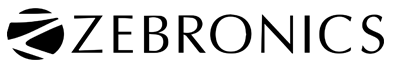


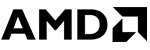


















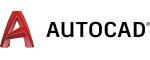















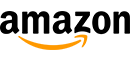
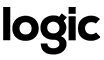











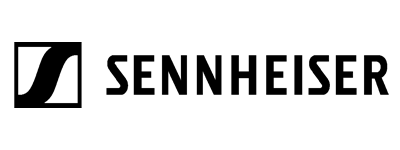
 Wide range of Products
Wide range of Products Instant Availability
Instant Availability Flexible Payment Terms
Flexible Payment Terms Personalised Sales Support
Personalised Sales Support Installation Support
Installation Support GST Invoice for Tax Credit
GST Invoice for Tax Credit After-Sales Support
After-Sales Support Free Demo
Free Demo
Add a review