Why the HP Pro Tower 280 Series is the Perfect Business Desktop
"The HP Pro Tower 280 Series is built to deliver reliability, performance, and security, making it the perfect choice for modern businesses."
HP Pro Tower 280 Series: A71SMPT, B05KMPT & A72RKPT – A Complete Guide
Introduction
In the fast-evolving world of business computing, having a reliable and efficient desktop solution is crucial. HP has consistently delivered high-performance computing solutions tailored for businesses of all sizes. The HP Pro Tower 280 Series, particularly models A71SMPT, B05KMPT, and A72RKPT, stands out as a powerhouse, offering excellent performance, robust security, and scalability to meet various business needs.
In this blog, we will explore the key specifications, features, benefits, and ideal use cases for the HP Pro Tower 280 series to help businesses make informed decisions.
Overview of HP Pro Tower 280 Series
The HP Pro Tower 280 series is designed for businesses that require reliable performance at an affordable price. It provides essential power, efficiency, and security features, making it suitable for small to medium-sized enterprises (SMEs) and corporate environments.
Key Features of the HP Pro Tower 280 Series:
- Powerful Performance: Equipped with the latest Intel Core processors for seamless multitasking.
- Expandable Memory & Storage: Multiple configurations support up to 64GB RAM and SSD/HDD storage options.
- Enhanced Security: TPM 2.0, BIOS protection, and firmware security features.
- Energy Efficiency: ENERGY STAR-certified for lower power consumption.
- Comprehensive Connectivity: USB ports, HDMI, VGA, and optional Wi-Fi support.
- Business-Ready Reliability: Rigorously tested for durability and efficiency.
Now, let’s explore each model in detail.
HP Pro Tower 280 Models: A71SMPT, B05KMPT & A72RKPT
1. HP Pro Tower 280 A71SMPT – Check Supreme Price
The A71SMPT is an entry-level model designed for essential business tasks, such as word processing, spreadsheets, and web browsing.
Specifications:
- Processor: Intel Core i3/i5 (10th Gen)
- Memory: 8GB DDR4 (Expandable up to 32GB)
- Storage: 256GB SSD + 1TB HDD
- Graphics: Integrated Intel UHD Graphics
- Connectivity: 4 USB 3.0, 2 USB 2.0, HDMI, VGA, Ethernet
- Security: TPM 2.0, BIOS Protection
Ideal Use Cases:
- Office productivity applications
- Light multitasking
- Web browsing and email communication
And also Watch this: ASUS ExpertCenter E1 AiO
2. HP Pro Tower 280 B05KMPT – Check Supreme Price
The B05KMPT is a mid-range model designed for businesses that need more computing power and flexibility.
Specifications:
- Processor: Intel Core i5/i7 (11th Gen)
- Memory: 16GB DDR4 (Expandable up to 64GB)
- Storage: 512GB NVMe SSD + 2TB HDD
- Graphics: Integrated Intel Iris Xe Graphics
- Connectivity: 6 USB 3.0, 2 USB 2.0, HDMI, DisplayPort, Ethernet
- Security: HP Sure Start BIOS protection, TPM 2.0
Ideal Use Cases:
- Data analysis and reporting
- Light content creation (photo editing, basic video editing)
- Running multiple applications simultaneously
3. HP Pro Tower 280 A72RKPT – Check Supreme Price
The A72RKPT is the top-tier model, designed for high-performance tasks, making it ideal for power users and creative professionals.
Specifications:
- Processor: Intel Core i7/i9 (12th Gen)
- Memory: 32GB DDR4 (Expandable up to 64GB)
- Storage: 1TB NVMe SSD + 2TB HDD
- Graphics: Dedicated NVIDIA GeForce GTX 1650 (4GB VRAM)
- Connectivity: 6 USB 3.0, 2 USB 2.0, HDMI, DisplayPort, Ethernet, Wi-Fi 6
- Security: HP Wolf Security, TPM 2.0, BIOS auto-recovery
Ideal Use Cases:
- Graphic design and video editing
- 3D rendering and modeling
- High-performance business applications
Performance Comparison Table
|
Feature |
HP Pro Tower 280 A71SMPT |
HP Pro Tower 280 B05KMPT |
HP Pro Tower 280 A72RKPT |
|
Processor |
Intel Core i3/i5 (10th Gen) |
Intel Core i5/i7 (11th Gen) |
Intel Core i7/i9 (12th Gen) |
|
Memory |
8GB (Up to 32GB) |
16GB (Up to 64GB) |
32GB (Up to 64GB) |
|
Storage |
256GB SSD + 1TB HDD |
512GB SSD + 2TB HDD |
1TB NVMe SSD + 2TB HDD |
|
Graphics |
Intel UHD Graphics |
Intel Iris Xe Graphics |
NVIDIA GeForce GTX 1650 (4GB) |
|
Connectivity |
4 USB 3.0, 2 USB 2.0, HDMI, VGA |
6 USB 3.0, 2 USB 2.0, HDMI, DisplayPort |
6 USB 3.0, 2 USB 2.0, HDMI, DisplayPort, Wi-Fi 6 |
|
Security |
TPM 2.0, BIOS Protection |
HP Sure Start, TPM 2.0 |
HP Wolf Security, TPM 2.0 |
|
Best For |
Basic business tasks |
Mid-range computing |
High-performance tasks |
Why Choose HP Pro Tower 280 Series?
1. Cost-Effective Business Solution
The HP Pro Tower 280 series offers exceptional value, providing top-tier performance at a budget-friendly price.
2. High Security for Business Data
With built-in TPM 2.0, BIOS protection, and HP Wolf Security (on high-end models), your business data remains safe.
3. Expandability and Customization
Each model in the HP Pro Tower 280 series allows for easy upgrades in RAM, storage, and even graphics cards for future-proofing.
4. Reliability and Durability
HP rigorously tests these systems to ensure they can handle long hours of operation in business environments.
5. Energy-Efficient Operation
These desktops are ENERGY STAR-certified, meaning they consume less power, reducing energy costs in offices.
Conclusion
The HP Pro Tower 280 Series offers a powerful and flexible lineup for businesses of all sizes. Whether you need a basic desktop for office tasks (A71SMPT), a mid-range workhorse (B05KMPT), or a high-performance powerhouse (A72RKPT), HP provides an excellent solution tailored to your needs.
With strong security features, robust performance, and future-proof expandability, the HP Pro Tower 280 series ensures your business stays ahead in the digital landscape.
Are you ready to upgrade your office setup? Consider the HP Pro Tower 280 series for an efficient and secure computing experience!
FAQs
1. Can I upgrade the RAM on these HP Pro Tower models?
Yes, all three models allow RAM upgrades, with a maximum of 64GB on B05KMPT and A72RKPT.
2. Do these models come with Windows pre-installed?
Yes, they typically come with Windows 10/11 Pro pre-installed, ensuring business-friendly features.
3. Is the HP Pro Tower 280 series good for gaming?
The A72RKPT model, with its NVIDIA GTX 1650 GPU, can handle light gaming and creative workloads efficiently.
4. Do these desktops support dual monitors?
Yes, with HDMI, VGA, and DisplayPort, you can connect multiple displays for improved productivity.


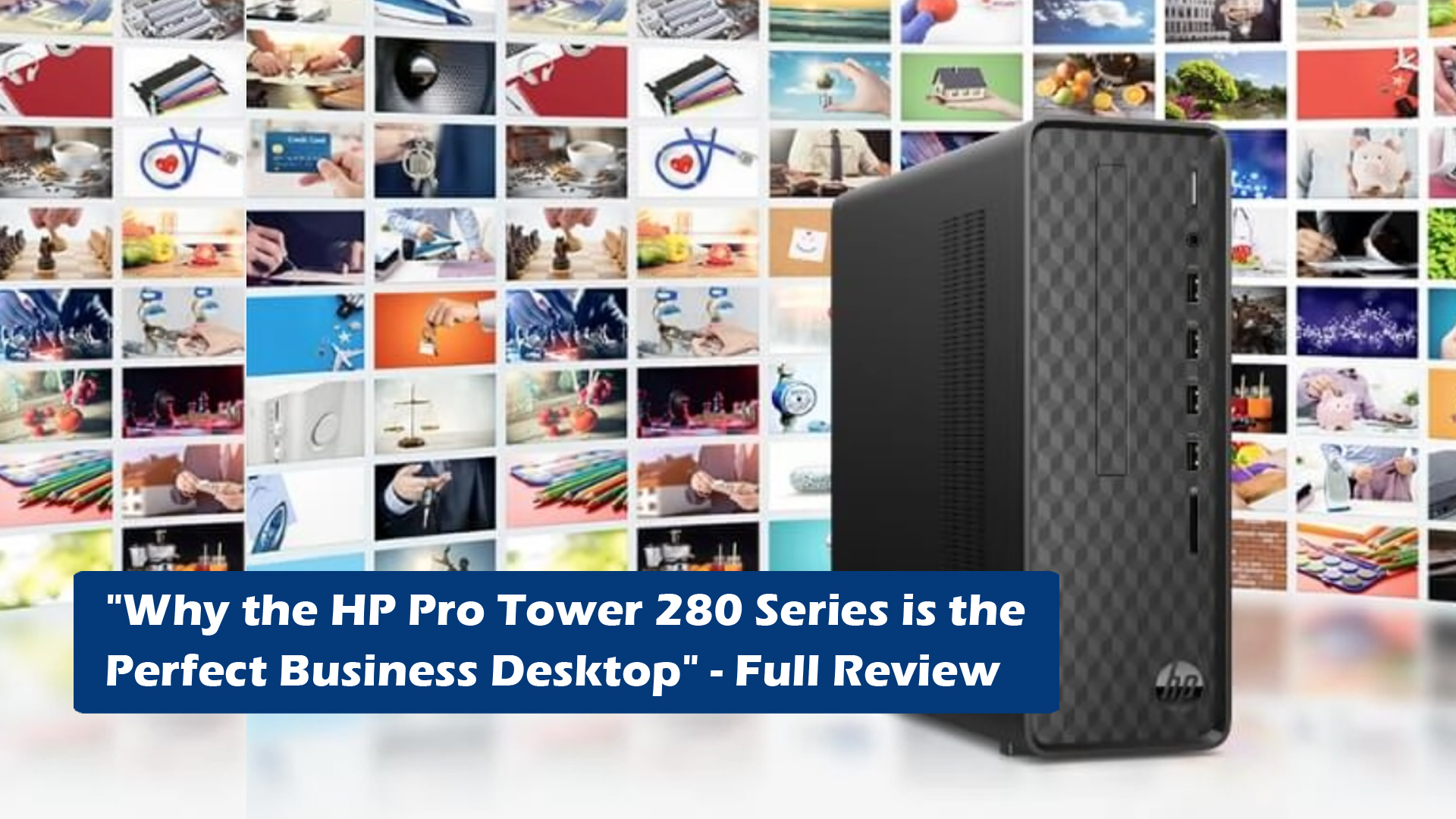
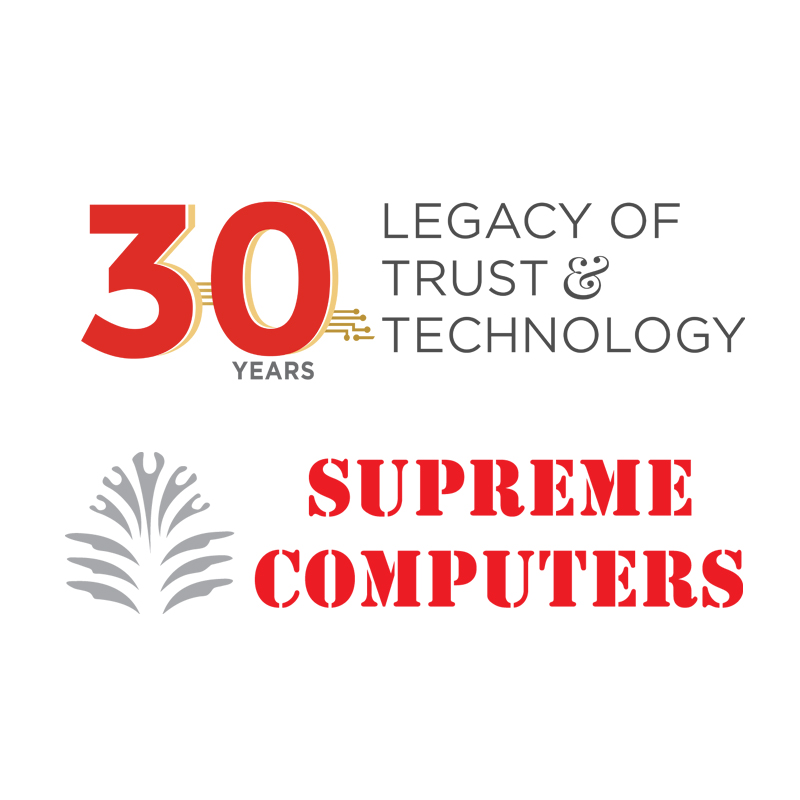
 Wide range of Products
Wide range of Products Instant Availability
Instant Availability Flexible Payment Terms
Flexible Payment Terms Personalised Sales Support
Personalised Sales Support Installation Support
Installation Support GST Invoice for Tax Credit
GST Invoice for Tax Credit After-Sales Support
After-Sales Support Free Demo
Free Demo
0 Comments