Liquid Cooling vs Air Cooling – The Ultimate Showdown for Your Gaming PC
"Heat is the enemy of performance—choosing the right cooling system is the key to victory."
Liquid Cooling vs Air Cooling – Which One Should You Pick for Your Gaming PC?
If you’re building a gaming PC, you’ll need to make a big decision: how will you keep your processor (CPU) cool while gaming? There are two main ways to do this—air cooling and liquid cooling. Each has its pros and cons, and the right one for you depends on your budget, how powerful your system is, and what kind of look you want.
Cooling plays a major role in how well your system performs and how long it lasts. Poor cooling can lead to overheating, thermal throttling, and even hardware damage over time. That’s why picking the right solution is more than just a style choice—it's about performance, reliability, and longevity.
At Supreme Computers, we’ll help you understand both options and decide which fits your needs best.
What is Air Cooling?
Air cooling uses a heatsink and a fan. The heatsink pulls heat away from your CPU, and the fan blows that heat out of your computer. Most stock coolers provided by Intel or AMD are air coolers, but aftermarket options are available for better performance.
Why Choose Air Cooling?
-
✅ Budget-Friendly – Great for gamers who want solid performance without spending too much
-
✅ Easy to Set Up – Simple to install and beginner-friendly
-
✅ Low Maintenance – You don’t need to worry about leaks or pump issues
-
✅ Very Reliable – Fewer moving parts means fewer problems
-
✅ Fits Smaller Builds – Some models are compact and perfect for small cases
Common Air Coolers:
-
Cooler Master Hyper 212 Black Edition
-
Noctua NH-U12S
-
be quiet! Pure Rock 2
Best For:
-
✅ Basic to mid-level gaming PCs
-
✅ Users who want a “set it and forget it” cooling solution
-
✅ Gamers who mostly play at 1080p resolution
What is Liquid Cooling?
Liquid cooling moves heat away from the CPU using coolant and a system of tubes, a pump, and a radiator. It’s very effective and keeps your CPU cool even under heavy load. There are two types of liquid cooling: All-in-One (AIO) and Custom Loops. AIOs are easier to install, while custom loops are for experienced builders seeking maximum performance and aesthetics.
Why Choose Liquid Cooling?
-
✅ Excellent Cooling – Great for powerful or overclocked CPUs
-
✅ Runs Quiet – Fans don’t have to work as hard
-
✅ Looks Amazing – Sleek designs, often with RGB lighting
-
✅ Better for Heavy Use – Handles video editing, streaming, and multitasking well
-
✅ More Space Around CPU – Leaves more room inside your case
Popular Liquid Coolers:
-
Corsair iCUE H150i Elite Capellix
-
NZXT Kraken X63
-
DeepCool Castle 360EX
Best For:
-
✅ High-end gaming or creator PCs
-
✅ Streamers and multitaskers who need top performance
-
✅ PC builders who care about design and visuals
Quick Comparison Table
| Feature | Air Cooling | Liquid Cooling |
|---|---|---|
| Cooling Power | Good | Excellent |
| Noise | Moderate | Quiet |
| Setup Difficulty | Easy | Medium/Hard |
| Maintenance Needed | Very little | Some checks |
| Cost | Affordable | Expensive |
| Appearance | Basic | Stylish |
| Suitability for Overclocking | Low to Moderate | High |
| Space Requirements | Takes vertical space | Requires radiator space |
Which Should You Pick?
Go with Air Cooling if:
-
✅ You’re on a budget
-
✅ You want a simple and reliable setup
-
✅ You’re not overclocking your CPU
-
✅ You prefer low maintenance
Go with Liquid Cooling if:
-
✅ You’re building a high-performance system
-
✅ You want a quieter PC
-
✅ You care about the look of your setup
-
✅ You plan to overclock or do heavy multitasking
What About GPU Cooling?
While this guide focuses on CPU cooling, modern gaming PCs also rely on effective GPU cooling. Most graphics cards come with their own built-in cooling systems. However, in extreme builds, especially with custom liquid loops, GPU cooling can be integrated for even better performance.
Why Supreme Computers is the Right Choice
At Supreme Computers, we’ve been helping customers build their ideal PCs for over 30 years. Whether you’re new to PC building or experienced, we’ve got what you need.
-
✅ Expert advice and build support
-
✅ Trusted brands like Cooler Master, Corsair, NZXT, and DeepCool
-
✅ Cooling solutions for every type of user
-
✅ In-store and online shopping options
-
✅ Custom PC building and professional installation services
We also provide guidance on compatibility, airflow optimization, and thermal paste application, ensuring your cooling system works at its best.
Email us: esupport@supremeindia.com
Phone: 7305844492 / 9500017188
Visit: www.supremeindia.com
Location: Chennai, India



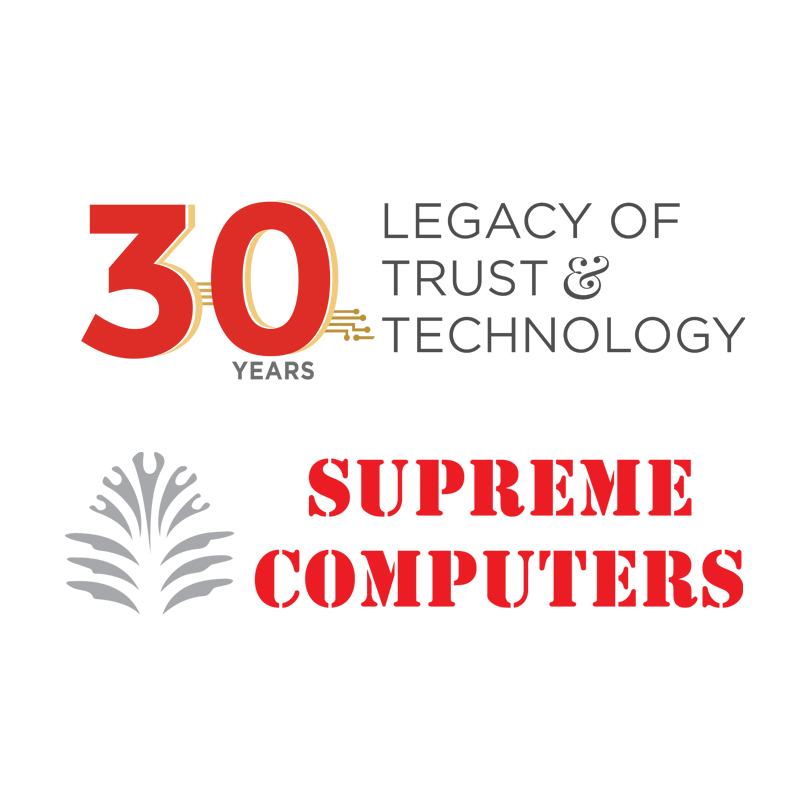
 Wide range of Products
Wide range of Products Instant Availability
Instant Availability Flexible Payment Terms
Flexible Payment Terms Personalised Sales Support
Personalised Sales Support Installation Support
Installation Support GST Invoice for Tax Credit
GST Invoice for Tax Credit After-Sales Support
After-Sales Support Free Demo
Free Demo
0 Comments