Maximize Your Desktop’s Performance: Essential Tips for a Faster, Smoother Experience
“A clean and optimized desktop is the key to smoother, faster performance.”
Maximize Your Desktop’s Performance: Essential Tips for a Faster, Smoother Experience
Your desktop is the powerhouse of your computing needs, whether it's for work, gaming, or entertainment. Over time, however, it can start to feel sluggish, causing frustration and affecting productivity. But don't worry – with the right maintenance and optimizations, you can boost its performance and keep it running smoothly.
In this blog, we’ll share essential tips on how to maximize your desktop's performance, enhance its speed, and extend its lifespan, ensuring it serves you efficiently for years to come.
1. Keep Your Desktop Clean – Both Inside and Out
Why it matters:
Dust and debris accumulate over time, both inside and outside of your desktop. This can cause overheating, slow down your system, and even lead to hardware failure.
How to clean it:
-
External cleaning: Use a microfiber cloth to clean your desktop’s monitor, keyboard, and casing regularly.
-
Internal cleaning: Use compressed air to clear dust from the internal components, especially the CPU and fans. Make sure to do this gently to avoid damage.
2. Upgrade Your Hardware for Better Speed
Why it matters:
Your desktop’s hardware is a key factor in its performance. As software becomes more demanding, older components can struggle to keep up.
How to upgrade it:
-
RAM Upgrade: If your desktop is running slow with multiple applications, consider upgrading your RAM to improve multitasking capabilities.
-
Storage Upgrade: Swap out a traditional HDD for a faster SSD (Solid State Drive) to experience quicker boot times and faster file transfers.
-
Graphics Card: If you’re into gaming or graphic design, upgrading your graphics card can provide a significant boost.
3. Optimize Your Desktop’s Software and Settings
Why it matters:
Running too many unnecessary programs or having cluttered software can make your desktop sluggish. Optimizing your software helps free up system resources and improve performance.
How to optimize it:
-
Uninstall unused programs: Regularly check and remove programs that you no longer need or use. This will free up storage space and help your desktop run more efficiently.
-
Disable startup programs: Some applications automatically start when you boot up your computer, which can slow down performance. Disable unnecessary startup programs from your task manager.
-
Update software regularly: Ensure that your operating system, drivers, and applications are always up to date for improved security and performance.
4. Regularly Defragment and Clean Your Hard Drive
Why it matters:
Over time, files on your hard drive can become fragmented, which means they are spread out across the disk. This can slow down access to those files.
How to defrag and clean:
-
Defrag your hard drive: If you’re using an HDD, run a disk defragmentation tool to reorganize fragmented files and improve access speed.
-
Use disk cleanup tools: Run a disk cleanup utility to delete unnecessary files, such as temporary files, system logs, and cache, which can accumulate and take up space.
5. Improve System Settings for Performance
Why it matters:
Your desktop’s settings can have a significant impact on its speed. By tweaking some of the settings, you can ensure smoother performance, especially on older systems.
How to improve it:
-
Adjust for best performance: On Windows, you can adjust your computer’s settings to prioritize performance over appearance. Go to System > Advanced system settings > Settings and select Adjust for best performance.
-
Turn off visual effects: Disable or reduce some of the visual effects in the operating system, such as animations and transparency, to free up system resources.
6. Use Antivirus and Malware Protection
Why it matters:
Viruses, malware, and other malicious software can significantly slow down your desktop, not to mention pose a serious security risk.
How to protect your system:
-
Install antivirus software: Use a trusted antivirus program to protect against malware and keep your desktop secure.
-
Run regular scans: Regularly scan your desktop for viruses and malware to prevent any potential slowdowns or security threats.
7. Manage Your Power Settings for Efficiency
Why it matters:
If your desktop is always running at full capacity, it can become overheated and consume more energy, slowing down performance.
How to manage it:
-
Use power-saving settings: Adjust your desktop’s power settings to ensure it doesn’t waste energy when idle. For high performance, switch to High Performance Mode.
-
Control fan speeds: Using software tools, you can manage your fan speeds to help prevent overheating during high usage.
8. Keep Your Desktop’s Operating System Updated
Why it matters:
Operating system updates often contain patches for security vulnerabilities and performance improvements.
How to keep it updated:
-
Enable automatic updates: Make sure that your operating system updates automatically so your desktop stays secure and performs optimally.
-
Install security patches: Keep an eye on any security patches or bug fixes for your OS and ensure they are installed promptly.
Why You Should Care About Desktop Maintenance
A well-maintained desktop is not only faster but also more reliable. By following these tips, you can ensure that your desktop performs at its peak and lasts longer. Here’s why you should care about maintaining your desktop:
-
Faster performance: Optimizing your desktop will improve responsiveness, load times, and multitasking ability.
-
Extended lifespan: Regular care can prevent major issues, extending the lifespan of your desktop and saving you from costly repairs.
-
Cost-effective: Preventing slowdowns and issues before they escalate can save you money on repairs and replacements.
How Supreme Computers Can Help You Maximize Desktop Performance
At Supreme Computers, we understand the importance of a well-maintained desktop. With over 30 years of experience in the industry, we offer professional desktop services including:
-
Custom Desktop Builds: Whether you need a high-performance system for gaming or a more efficient setup for business, we specialize in building custom desktops that meet your needs.
-
Repairs & Upgrades: From fixing hardware issues to upgrading your storage, RAM, or graphics card, our expert technicians are here to help.
-
Routine Maintenance: We offer routine maintenance services to ensure your desktop is always running at its best.
Contact Us
If you need assistance with upgrading or maintaining your desktop, Supreme Computers is here to help!
Supreme Computers
-
Phone: 7305844492 | 9500017188
-
Email: esupport@supremeindia.com
-
Visit us at: www.supremeindia.com
-
Address: Supreme Computers, Chennai
Get in touch today and let us help you maximize your desktop's performance!
Conclusion
By following these simple yet effective tips, you can maximize your desktop’s performance, prolong its lifespan, and enjoy a smoother computing experience. Whether you’re working on everyday tasks or gaming, a well-maintained desktop will always deliver the performance you need.
For any help with desktop upgrades, maintenance, or repairs, Supreme Computers is here to assist you with expert services and solutions.
Supreme Computers – Where Expertise Meets Quality Service.



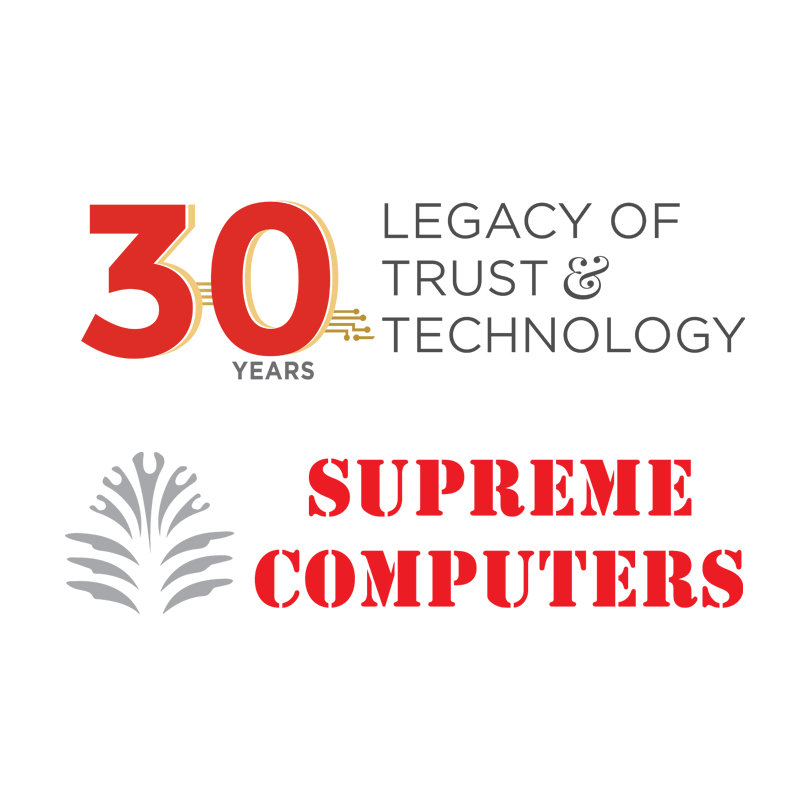
 Wide range of Products
Wide range of Products Instant Availability
Instant Availability Flexible Payment Terms
Flexible Payment Terms Personalised Sales Support
Personalised Sales Support Installation Support
Installation Support GST Invoice for Tax Credit
GST Invoice for Tax Credit After-Sales Support
After-Sales Support Free Demo
Free Demo
0 Comments